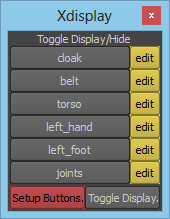 Quickly create/add/remove a button for toggling the display of any item to your hearts content.
Quickly create/add/remove a button for toggling the display of any item to your hearts content.All you need is 5 minutes.
Add the script as a python script in Maya, copy and paste the contents of the pastebin link below.
When you load the script for the first time it will create a node in the scene, you can copy this into other scenes so the selection sets are portable.
Step.1) Start by hitting setup bottom left.
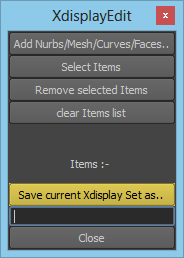
Step.2) You will be granted with a new window where you can quickly add,select,remove to your hearts content, once your happy pop a name in the text field and hit save as (yellow button) then hit close.
If you ever need to edit a set/button its just hit the edit.
Step.3) Click the button that will of been made.
The toggle button bottom right turns off or on the isolate display state.
Enjoy.