Find it right here!
http://pastebin.com/SYCXv1vK
Just copy paste the code from the above pastebin entry into a Maya Python window or shelf button.
FlynnsYard
My technical animation blog, general musings and thoughts will be going here.
Wednesday, 21 September 2016
Wednesday, 14 September 2016
Updated Script Loader
Recently updated this script loader to work far better!
Now has:
Local settings file.
Choose colour scheme.
Go to folder/script option.
Load script in alternative way r-click option.
Found here: http://pastebin.com/bFfUGazH
Thursday, 26 November 2015
Quickly archive a Maya scene to a location elsewhere..
Ever wanted to just archive your Maya scene to your dropbox or googledrive or desktop?
Heres a simple Python script for doing just that, change the "_ExtDrive_Path" to the location you want in the script and save and run when you need..
http://pastebin.com/8NsvCfFf
http://pastebin.com/8NsvCfFf
Tuesday, 24 March 2015
A simple script loading tool for Maya..
Ever wanted to have a simple small dockable script loader, that you can switch between icons or text simply? Or dock and undock from the UI? Or point at any directory for scripts?
Buttons included:
Script Loader = Refresh of scripts..
# = Icon mode or Text only
~ = Dock or UnDock.
Enjoy.
A link to the vimeo video file:
https://vimeo.com/123302078
A link to the Python code:
http://pastebin.com/raw.php?i=4L2ZaKs6
Wednesday, 15 January 2014
Ever needed to ensure an item in Maya has keys on all or perhaps only certain channels either for the Timeline visible or range selected?
Well here is a short and sweet little script with the added bonus of being able to also remove every odd key on every item selected and or every channel selected for the timeline visible or range selected.
This script has really helped me with changing my workflow from a more key heavy approach to a quicker pose to pose workflow.
Enjoy.
A link to the Python code:
http://pastebin.com/raw.php?i=2nfhLeMR
A link to the Vimeo Video:
https://vimeo.com/122132003
Well here is a short and sweet little script with the added bonus of being able to also remove every odd key on every item selected and or every channel selected for the timeline visible or range selected.
This script has really helped me with changing my workflow from a more key heavy approach to a quicker pose to pose workflow.
Enjoy.
A link to the Python code:
http://pastebin.com/raw.php?i=2nfhLeMR
A link to the Vimeo Video:
https://vimeo.com/122132003
Friday, 26 July 2013
A handy hide and un-hide dynamic script for Maya..
Ever wanted to take the fiddly selection sets and isolate selection display options and merge them?
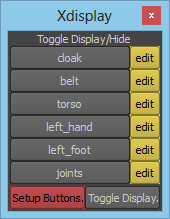 Quickly create/add/remove a button for toggling the display of any item to your hearts content.
Quickly create/add/remove a button for toggling the display of any item to your hearts content.
All you need is 5 minutes.
Add the script as a python script in Maya, copy and paste the contents of the pastebin link below.
When you load the script for the first time it will create a node in the scene, you can copy this into other scenes so the selection sets are portable.
Step.1) Start by hitting setup bottom left.
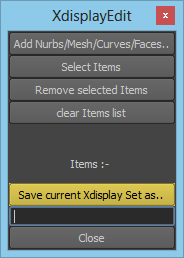
Step.2) You will be granted with a new window where you can quickly add,select,remove to your hearts content, once your happy pop a name in the text field and hit save as (yellow button) then hit close.
If you ever need to edit a set/button its just hit the edit.
Step.3) Click the button that will of been made.
The toggle button bottom right turns off or on the isolate display state.
Enjoy.
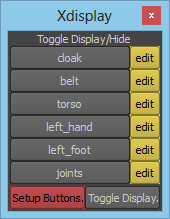 Quickly create/add/remove a button for toggling the display of any item to your hearts content.
Quickly create/add/remove a button for toggling the display of any item to your hearts content.All you need is 5 minutes.
Add the script as a python script in Maya, copy and paste the contents of the pastebin link below.
When you load the script for the first time it will create a node in the scene, you can copy this into other scenes so the selection sets are portable.
Step.1) Start by hitting setup bottom left.
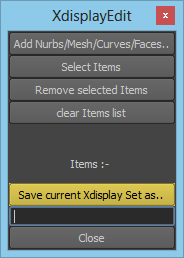
Step.2) You will be granted with a new window where you can quickly add,select,remove to your hearts content, once your happy pop a name in the text field and hit save as (yellow button) then hit close.
If you ever need to edit a set/button its just hit the edit.
Step.3) Click the button that will of been made.
The toggle button bottom right turns off or on the isolate display state.
Enjoy.
Monday, 10 June 2013
Joints info in Mayas UI Hud..
Why this isnt available as standard I dont know but here is a cheap hack
Ive made a simple python scrip to display the number of joints currently visible in the scene and also the number of total joints in the scene as well as the number of child joints of the selected joints.
the script also toggles on or off (run twice to turn the display off..) Enjoy!
Ive made a simple python scrip to display the number of joints currently visible in the scene and also the number of total joints in the scene as well as the number of child joints of the selected joints.
the script also toggles on or off (run twice to turn the display off..) Enjoy!
Subscribe to:
Comments (Atom)


